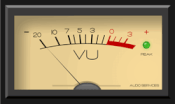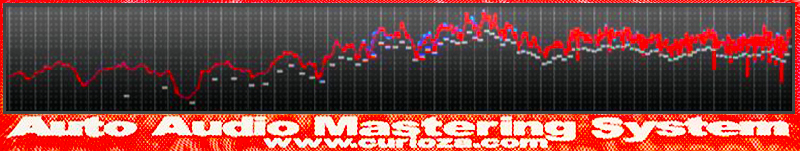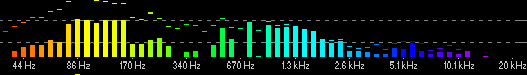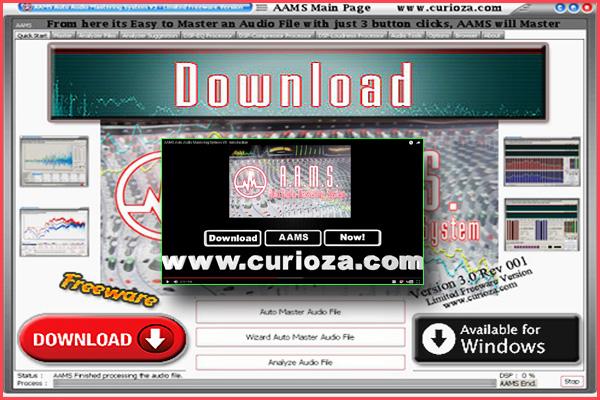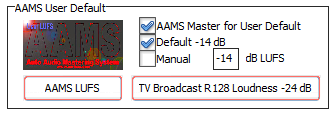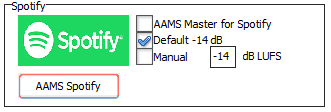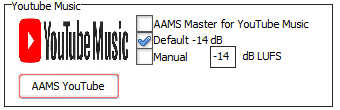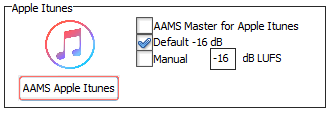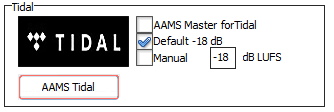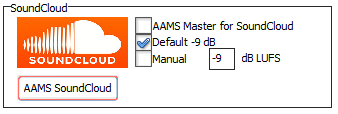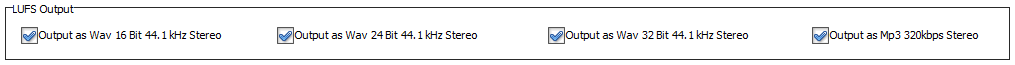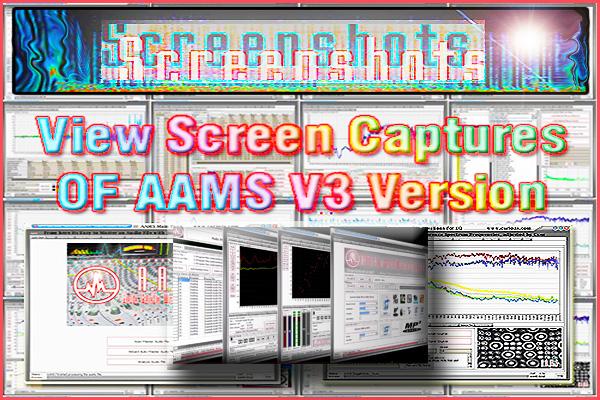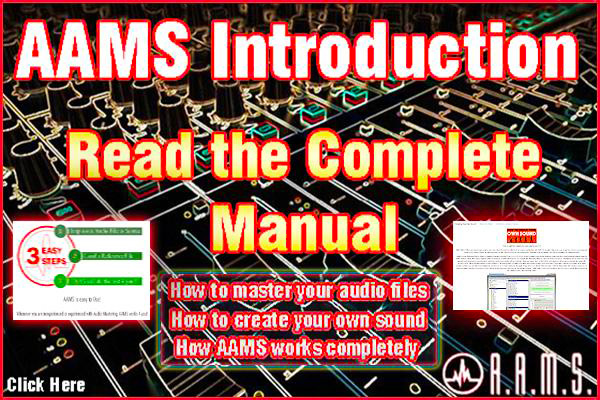AAMS
The introduction to Automatic Audio Mastering.
Get your music to sound good without a hassle with AAMS V4!
As a musician working on music, you need the best sound possible when releasing material to the public and a good commercial sound for all audio speaker systems is a difficult and time consuming task. The power of AI Mastering!
Take control over your music sound quality.
Process any kind of music or audio, process your own music style or mixes!
AAMS is Windows software for Audio Mastering. All audio corrections are done automaticly. Process your Mix to a commercial great sounding Master with ease. Use the Reference Database to master audio or create your own personal sound. Featuring 100 Band Equalizer, 8 Multiband Compression, Balancing and Loudness. AAMS V4 is easy and far less time consuming. Having a good overall commercial sound quality on all kinds of listening systems.
Now you can listen to what you expect!
Latest release AAMS V4.2 Rev 002 for Windows on 18-March-2024.
AAMS is compatible with Windows XP, Vista, Windows 7/8 and Windows 10/11.
Free
AAMS V4 Basic Mastering
AAMS improves the overall quality of any audio source by import, analyzes and compares to a selected reference and generates a mastered audio file to disk in several formats (Mp3, Wav, etc). All automaticly!
Easy to use one button Audio Mastering!
Now you can listen what you expect!
AAMS V4 is windows freeware to download and allows 4 minutes of audio mastering each time as a gift for alltime. To let users know what AAMS V4 can do, so you can listen to your own music mastered by AAMS for free.
AAMS V4 Freeware Version is free to download and free of use!
Download AAMS V4 for Windows Now!
AAMS V4 Professional version has all features opened and is tested for over 1 hour of playtime. Can do batch mastering and can be setup to your own sound. The DSP-EQ is not 50 but 100 Band, the compressor changes from 4 to 8 multibands, improving sound quality and having open settings, control over your own sound. It is worth to register for the AAMS V4 Professions version.
Pro
AAMS V4 Professional Version
One button audio mastering!
Batch mastering for multiple files at once
Over 200 different styles to compare your track to.
Create you own sound.
No limitations.
Works on both raw tracks and tracks that have already been mastered. Bring your music to the next level. This program is definitely worth a try for anyone who works with music, regardless if you're the creator or the technician. Take your audio to the next level with this completely excellent to use audio mastering software program.
Use AAMS database of 200 database of references or input other artists commercial music, combining them to one reference, a new style. You can allways use a reference out of the database and let AAMS do the mastering. Or even let AAMS help you find your own sound with building own reference's or change the sound adjusting the frequency spectrum for centrle, left and right channels. And master your music tracks on the fly, over and over, again and again. For Normal Audio Mastering Tracks, DJ mixtapes and DJ sets, Live Concerts or any other Recording or Mix.
Because once you find your sound, you can copy that sound to another track and so on. The basic idea is to copy the sound but not harm the original recording. That is easy. Therefore have complete control by using your own references, adding, combining, adjusting and saving all for later repeated use! What an engineer would do in case of manual mastering, aams will do the same. Always based on the same calculations, this will give the user a steady base for audio mastering to all speaker systems.
AAMS has all needed DSP controls, done automaticly. Processing of EQ, Compression, Balancing and Loudness. AAMS main feature is automatic mastering, but semi-automatic mastering or even manual mastering is provided. AAMS will do all processing for you, with the AAMS Professional Registered Lisenced version, you are in complete control. Another factor is, AAMS repeats the quality. You can expect the same thing happening on other audio sources, quality wise AAMS gives steady results over and over.
Audio Analyzing power!
Analyzer, analyzes your original audio file to a Source file.
Source File, your original analyzed and imported audio source file.
Reference Database File, out of the Reference Database of 200 Styles.
User Reference File, create reference files out of a batch.
Adjust the reference with the spectrum linear EQ envelopes.
AAMS Suggestions, automatic calculations in charts and displays, allways updated.
DSP Analyzer Player, plays your audio file, hear changes directly, adjust, then master.
Audio Processing power!
DSP-EQ - 100 Band Spectrum Equalizer with auto setup..
DSP-Compressor - 8 Band Multiband Soft Tube Compressor with auto setup..
DSP-Loudness - Balancing and Loudness according to preset limiting and loudness levels.
All audio formats!
Audio Import Formats - WAV, MP3, MP2, MWA, FLAC, AAC, M4a, WAVpack, Monkey Audio, OGG Vorbis, APE.
Now you can listen what you expect!
When you need all the functions of AAMS V4 Professional Software for Windows, register for a AAMS V4 Professional License! Create your own sound and be in full control with AAMS V4 Professional Version!
![]()
Explained
AAMS Auto Audio Mastering System is intended to assist musicians and sound technicians in creating the final version of their mixes, ready to be released to the public. The audio mastering process enables you to prepare a mix for being distributed by fixing distractions in tonality, volume, noises or distortion. A handy utility which supplies you with suggestions for equalizer or multiband compression, providing a useful audio mastering tool.
Getting accustomed to the application doesn't require you to be a professional mastering engineer, although some basic knowledge and some time is required to find out what each function does. The interface is definitely note the best we've seen, but it provides one-click access to all the options.
It takes some time to set up your own reference master and this is done by allowing the program to analyze sets of songs with characteristics similar to what you plan on obtaining. Practically, you can give all your mixes the feel of your best song.
AAMS Auto Audio Mastering System aims to help you test the sound quality of your audio materials. It analyzes MP3 or WAV source files and then uses them as a reference system for further input sounds. Alternatively, you can use one of the many reference files that the application comes with. The collection includes reference systems for a wide range of genres, from classic music and ballads to disco, funk, electronic and rock.
AAMS Auto Audio Mastering System enables you to view the waveform display and the spectrum graph of the loaded songs and provides suggestions for the equalizer, compression and volume settings.
Also, it can be used for digital signal processing, applying the necessary corrections to your mix in order to make it sound great. Thus, you can adjust fading and get better results by using a multiband compressor or a parametric EQ, change the master balance, normalize WAV files and more.
AAMS Auto Audio Mastering System comes with a set of tools that can help you create your final audio or music, even if you don't know much about mastering. It allows you to correct obvious differences between songs and create a recording that can captivate the audience.
AAMS Auto Audio Mastering System V4
Buy AAMS V4 Professional Version!
AAMS V4 Professional Version direct pay and download!
![]()
The price of AAMS V4 Professional is 65 Euro or about 74 Dollars.
Pay with a Bank or Credit Card with PayPal ![]()
![]()
Fill in our Contact form for Registrations or Questions.
AAMS Auto Audio Mastering System
The license and keycode are for all versions of AAMS V4 and upcoming V4.x versions.
User Registration is needed for administration purposes only and offcourse to open all professional features of AAMS Software.
We do not use your user information for other purposes but to keep track of the license system, read our license agreement.
A single registration license grants you acces to all professional functions with a single AAMS V4.x version installed on one single computer you retrieved the installcode from.
So be sure you have AAMS software installed on the computer you need the License for, wise the given Keycode will only work for that computer.
Just understand when you buy for the first time a registration license and pay 65 Euro's for a AAMS V4 single computer licence, you are a registred and licensed user.
And when you send in the installcode, you will get an email with the corresponding keycode.
With this AAMS V4 registration as a user, you can register each extra copy on another computer of AAMS V4 software later on at a half price discount.
For AAMS V1 or AAMS V2 users there is a special Upgrade half price discount available towards all AAMS V4.x versions.
Please allow a maximum of 48 hours for us do our adminstration and send you the correct Keycode back.
To get send a invoice or have any questions, you can send an email or use the AAMS Contact Form below this website.
If you want to install AAMS V4.x version to another computer, you will get a different installcode.
Therefore the combination of installcode and keycodes given, are unique!
Each computer you install AAMS needs a seperate Full Registration License applied.
Therefore you can register a license for AAMS V4.x version for each single computer and it's installcode / keycode.
Every other computer (you have 2 or more computers) as a registered user there is a half price discount.
Because as a registred user can have one or more licenses at cheaper rates, but not the first license.
For AAMS V1 or AAMS V2 users there is a special Upgrade half price discount available towards all AAMS V4.x versions.
Use our contact form for any keycode or license questions.
With PayPal, you’re protected from checkout to delivery.
You can pay with your Credit card or with your Paypal account.
We spot problems before they happen with the latest anti-fraud technology.
Your financial info is never given away to sellers.
And if something goes wrong with your order, the order will be cancelled right away. 
Safe and easy online payment
With PayPro you can easily pay your customers. Furthermore, we would like to make it even easier with extra modules, links and plugins.
Guaranteed safe
The security of your money and the data of your customer are central to PayPro. We do not have a license from De Nederlandsche Bank and Currence for nothing. Moreover, our requirements go beyond all standard standards.
That is why you use PayPro
Your payments at PayPro go quickly, easily and safely.
Fraud prevention
We keep an eye on everything and constantly check what happens. Suspicious customers, IBANs and IP addresses are tracked to exclude risks.
AAMS is grazy good software!
AAMS is grazy good software. I am a user since 2009 and sill happy with AAMS V2.
Sound is allways greatly improved and i master all my tracks with AAMS.
The new version is even more awsome, because it sounds better and more subtle.
I love the fact i can now create my own sound by adjusting and taking clones.
If you do not know what this is ? This is the mastering software you need.
Not to think twice about that!
Wolf de Vrijhaard
AAMS Auto Audio Mastering System
Windows Software Designed for audio mastering and processing music files or musical mixes towards acceptable levels and audio spectrum in a fast and easy manner.
![]()
With only 3 Easy Steps, One Button Audio Mastering!
AAMS does all audio masterings fully automatic. You only input your audio, chose a reference, and you are go! Creating a good equal spectrum range on all kinds of speaker systems, human hearing and commercially acceptable sound levels. One of the most important things of mastering audio is the way to create a sound, specially the way you want it to hear. But also there are different kinds of audio playing systems, from normal radio or mobile phones, on speakers, on headsets, or in the car listening to music. That can be quite a hassle and time consuming for users to audio master themselves. Also a good sound and being able to play on all speaker systems at acceptable commercial levels is basically a contradiction. AAMS takes control of that part in software audio mastering.
AAMS is Source vs Reference based
An AAMS Source audio file will represent your own audio songs, tracks, material scanned into AAMS for audio mastering purposes.
Then choose a matching AAMS Reference file from the database of 200 available style presets supplied with AAMS installation, or from your own user presets of references.
The AAMS Reference Database consists of all genres like pop rock or edm, and all kinds of differences like DJ, live performances or male vocals or female vocals, or even in between.
Also the user can combine and manipulate references to get close to a certain sound and save that. Use any audio, sounds, tracks as AAMS Reference file. So that gives the user the opportunity to have what they want, create their own sound or copy from other artists, bands, songs albums and use that sound!
AAMS will automatically generate suggestions for mastering your audio material.
These are displayed in charts and information screens for the user to check what AAMS is suggesting and there is a lot, don't get confused. AAMS mostly does all automatically.
The internal DSP-Processing consists of a variable 1-100 Band Equalizer, 1-8 Multi-Band Compressor and a Loudness Maximiser. AAMS will automatically setup these for you.
These three modules will balance, EQ and Compress your audio material automatically when chosen and carefully make it loud as possible without losing quality.
AAMS can process a single master or even multiple masters automatically. A Mastered Audio file will be written to your hard disk and you can listen to this Audio file directly. A supporting mastering document is written alongside.
How does AAMS calculate the suggestion settings from my audio input to a mastered audio file ?
AAMS internal Analyzer will first read and analyze your mix by using processing depth of a computer, input any song or audio track and output a AAMS Source file. AAMS internal Analyzer is suggesting all the AAMS DSP Processors to act according to rules, basically mixing and mastering rules, that already known and exist. AAMS has also got some good inventions like a 100 band EQ that is setup by AAMS Suggestions. AAMS has a 8 band multiband compressor that finds all settings by hunting the audio file and is setup by AAMS suggestions that come from AAMS Analyzer. If the use inputs audio into AAMS mastering or AAMS analyzer a AAMS Source file is created and contains all needed data for AAMS to use or re-use, and so the user can use and re-use and AAMS Analyzed Source or AAMS Analyzed Reference files. Basically you can load Source files as Reference files, so the user can also play with sets of AAMS Source files or AAMS Reference files. Then AAMS saves an AAMS Mastered audio file and when turned on, a AAMS LFUS Mastered audio file. You can then listen to the AAMS Mastered Audio!
AAMS Audio Mastering
AAMS does automatic audio mastering, all functions are inside the AAMS software.
AAMS creates out of you audio, an AAMS Mastered Audio file. Even can create AAMS LUFS Masterings for Streaming Services.
Since the first thought of auto mastering on a computer was taken into writing AAMS V1.0 software in 2004, there has been a lot of improvements.
Mostly by using DSP-EQ, DSP-Compressor and DSP-Loudness the process of auto mastering was with AAMS V2.0 became a fact.
With AAMS Reference Database with over 200 AAMS V2.6 became a tool for the most users to master audio in a single go.
And the complete internal processing of AAMS was enough to do everything inside the AAMS program, with a few button clicks.
With AAMS V4 the fine tuning became there by a sound that consists best for most audio mastering jobs.
And a lot of features where added to help the users tweak their mastering’s even more.
Also AAMS became more versatile for beginners alike musicians AAMS became a fast tool, one button and 3 steps.
![]()
AAMS can be adjusted for their needs, but also can become a very useful tool between mixing and mastering. If the user wants that time spent by learning.
Foremost AAMS software is there to give users a one fast way tool for mastering their audio, but also a good learning tool.
AAMS is an Audio Mastering tool that consists mostly on equal range frequencies for common audio playing systems and can translate audio good for most common speaker systems. Specially made with human hearing in mind. AAMS is has presets of References and user can make their own References. True, but AAMS is designed to have equal hearing on most common speaker systems and applies known mastering rules in AAMS suggestion for audio mastering, and applies them to the AAMS DSP processors alike.
And even maybe at beginning AAMS might just do One Button Audio Mastering for you, later on AAMS can prove a good tool to find and create your own sound and become a good mix checking tool. Maybe a little reading in the manual, but the user can manipulate references in many ways. So the user can come close to the sound they want, but AAMS still will focus on how that will output on all kinds of speaker systems and that with a natural hearing pleas able spectrum and volumes, with mastering rules in mind. Because AAMS is programmed software, it is not artificial. It is like a robot, it repeats itself on the same input it gets. AAMS repeats itself and has the same output, when inputted the same. Most users get used to what AAMS outputs and check mixes and all kind of audio, create or batch audio mastering’s fast.
AAMS Mastering LUFS for Streaming Services
Back in the wild days of the internet many streaming services arose. At the same time, there were loudness wars ramping up on Tv and video streaming. Along the way, we had a massive range of loudness per platform. If you had your headphones in and listened to a song and then flipped to another you might hear a huge difference in volume. So some really smart people made a standard of tracking loudness. There are two main ones LUFS and LKFS. But LUFS and LKFS are in practice the same thing.
This standard helped make volumes of songs or video be pretty close to each other. It has helped a lot in ending the loudness wars. The different streaming services have different loudness standards and algorithms to take measurements and apply the normalization. When mastering songs we want to keep the LUFS range to be the final range by that particular streaming service. Otherwise, if we go over then the service might lower the volume to get the LUFS they have decided to keep as a standard.
I also like to remind engineers of the art of mastering as well. The rule of thumb has been the same since the 90s, make it as loud as possible as long as it still sounds good. You want to make it loud, but not distort the sound. AAMS will first create a normal audio master. Then applies the LUFS of the streaming services to the outputted AAMS Master.
Having said this, it makes sense to know the LUFS standard of the platform you are releasing on. You can change the default setting for all streaming services, if you need to. There is no reason to push the sound louder and degrade the sound further if the platform you are releasing on is going to lower it anyways, resulting in the same volume and worse quality. You want to balance the art of making it sound good with the science of the standard of each platform.
The latest addition to AAMS is mastering for streaming services, found in the Options Tab.
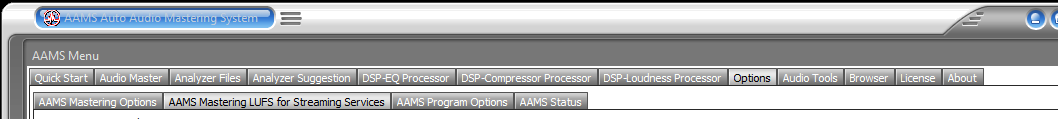
Here you can find all options for AAMS Mastering for Streaming Services alike AAMS LUFS, Spotify, YouTube, Apple Music or Apple iTunes, Tidal and Soundcloud. For each service the will be an AAMS Master. So if you enable all, you will have more AAMS Mastered files. To turnAAMS LUFS Mastering ON, you need to check and hit the save options button.
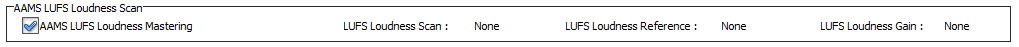
Standard by default AAMS LUFS Loudness Mastering is Enabled. AAMS will perform a LUFS Loudness scan under R128 (Loudness Normalisation and Permitted Maximum Level of Audio Signals ) and the recommendation ITU-R BS.1770-3 (Algorithms to Measure Audio Programme Loudness and True-Peak Audio Level), these are standards for Loudness Normalisation and is fully implemented into AAMS. These standards are mostly also implemented by Streaming Services. When you disable this setting AAMS will not master any outcome for streaming services, also the AAMS loudness scan LUFS is disabled.
LUFS Loudness Scan
Turn ON when you need AAMS LUFS mastering. The outcome of the AAMS LUFS is an extra audio file mastered by AAMS. Measured in LUFS..
LUFS Loudness Reference, measured in LUFS, this is the last reference used. That can be either by AAMS Mastering or the user by using the buttons placed below the streaming services settings.
LUFS Loudness Gain, measured in dB, this is the last gain of volume used . That can be either by AAMS Mastering or the user by using the buttons placed below the streaming services settings.
AAMS LUFS User Default
The AAMS User Default is basically done after AAMS has mastered your audio file and you want to bring the AAMS Mastered audio toward a LUFS level.
Standard for AAMS LUFS mastering is -14 dB LUFS. You can also change the value by using the manual setting.
AAMS Master for User Default
This is standard enabled. Disable and you will not get a saved audio file for AAMS LUFS.
Default -14 dB
This is standard enabled. Standard for AAMS LUFS mastering is -14 dB LUFS.
Manual
This is standard disabled. When manual is enabled, you can fill in a target (reference) in dB LUFS for AAMS LUFS mastering. You need to disable Default and enable Manual.
Remember when needed for a longer permanent time, use save options!
AAMS LUFS Button
Using this button you can import an audio file and that will be brought to the AAMS LUFS target and is saved.
TV Broadcast R128 Loudness -24 dB
Using this button you can import an audio file and that will be brought to the Television target -24 dB LUFS and is saved.
AAMS Master for Spotify
Standard this is Disabled. Enable when you need an AAMS Audio Master that fits the Spotify LUFS target. When enabled, AAMS will save an audio master for Spotify.
Default -14 dB
This is standard enabled. Standard for Spotify LUFS mastering is -14 dB LUFS
Manual
This is standard disabled. When manual is enabled, you can fill in a target (reference) in dB LUFS for Spotify LUFS mastering. You need to disable Default and enable Manual.
Remember when needed for a longer permanent time, use save options!
AAMS Spotify Button
Using this button you can import an audio file and that will be brought to the Spotify LUFS target and is saved.
AAMS Master for YouTube
Standard this is Disabled. Enable when you need an AAMS Audio Master that fits the YouTube LUFS target. When enabled, AAMS will save an audio master for YouTube.
Default -14 dB
This is standard enabled. Standard for YouTube LUFS mastering is -14 dB LUFS
Manual
This is standard disabled. When manual is enabled, you can fill in a target (reference) in dB LUFS for YouTube LUFS mastering. You need to disable Default and enable Manual.
Remember when needed for a longer permanent time, use save options!
AAMS YouTube Button
Using this button you can import an audio file and that will be brought to the YouTube LUFS target and is saved.
AAMS Master for Apple
AAMS Master for Apple
Standard this is Disabled. Enable when you need an AAMS Audio Master that fits the Apple LUFS target. When enabled, AAMS will save an audio master for Apple.
Default -16 dB
This is standard enabled. Standard for Apple LUFS mastering is -16 dB LUFS
Manual
This is standard disabled. When manual is enabled, you can fill in a target (reference) in dB LUFS for Apple LUFS mastering. You need to disable Default and enable Manual.
Remember when needed for a longer permanent time, use save options!
AAMS Apple Button
Using this button you can import an audio file and that will be brought to the Apple LUFS target and is saved.
AAMS Master for Tidal
AAMS Master for Tidal
Standard this is Disabled. Enable when you need an AAMS Audio Master that fits the Tidal LUFS target. When enabled, AAMS will save an audio master for Tidal.
Default -18 dB
This is standard enabled. Standard for Tidal LUFS mastering is -18 dB LUFS
Manual
This is standard disabled. When manual is enabled, you can fill in a target (reference) in dB LUFS for Tidal LUFS mastering. You need to disable Default and enable Manual.
Remember when needed for a longer permanent time, use save options!
AAMS Tidal Button
Using this button you can import an audio file and that will be brought to the Tidal LUFS target and is saved.
AAMS Master for SoundCloud
Standard this is Disabled. Enable when you need an AAMS Audio Master that fits the SoundCloud LUFS target. When enabled, AAMS will save an audio master for SoundCloud.
Default -18 dB
This is standard enabled. Standard for SoundCloud LUFS mastering is -18 dB LUFS
Manual
This is standard disabled. When manual is enabled, you can fill in a target (reference) in dB LUFS for SoundCloud LUFS mastering. You need to disable Default and enable Manual.
Remember when needed for a longer permanent time, use save options!
AAMS SoundCloud Button
Using this button you can import an audio file and that will be brought to the SoundCloud LUFS target and is saved.
The AAMS LUFS Mastering saves mastered audio file for Spotify, YouTube, Apple, Tidal or SoundCloud with the following formats. Or when you use one of the buttons for the streaming services.
Output as Wav 16 Bit 44.1 kHz Stereo
Standard enabled, will save the LUFS file(s) to Wav Format 16 Bit 44.1 kHz Stereo.
Output as Wav 24 Bit 44.1 kHz Stereo
Standard enabled, will save the LUFS file(s) to Wav Format 24 Bit 44.1 kHz Stereo.
Output as Wav 32 Bit Float 44.1 kHz Stereo
Standard enabled, will save the LUFS file(s) to Wav Format 32 Bit Float 44.1 kHz Stereo.
Output as MP3 320 kbps Stereo
Standard enabled, will save the LUFS file(s) to MP3 Format 320 kbps Stereo.
Remember when needed for a longer permanent time, use save options!
AAMS is an Audio Tool
So AAMS does not only do audio mastering, AAMS has a good range of features for a wide range of people who are using audio or needing audio to sound better and especially commercial acceptable levels. AAMS does that and is for users that just need a fast audio masters and no worries, they have other things to do and time is money. The same counts for users that want to do more mixing then mastering. Or for a more demanding user that just wants more out of their mastering’s. In audio perspective a lot of audio recording, analyzing, mixing techniques are used on sound, some of them are used in audio mastering as well.
AAMS is an Audio Mastering tool, with many other usefull features. So many users use AAMS to not only have a final master that sounds good, they use AAMS to analyze their mixes repeatedly and so 'in between' do mix checks with AAMS. Listen how their mix would sound like mastered. AAMS applies a set of mastering rules and does that consistent. In that way a user can input their mix into AAMS repeatedly, knowing that same set of rules is applied exactly as last time, each time AAMS is used for analyzing repeatedly, like by comparing mixes, or comparing artists, bands, DJ mixes, audio or track, etc. The resutls are linear and compareable. On a mix the levels, eq and compression, balance, tonal differences, human hearing, etc, are corrected by AAMS! On a output steroe channeltrack or song AAMS creates a mastered sound that you can listen to as finisched master of your mix. Then what you hear you can also go back to your mix and adjust what you want there. Then input the mix or audio into AAMS again repeatedly, until your mix is improved as much, you can make a finisched Audio Master with AAMS.
AAMS is programmed for many years and the focus of AAMS Analyzer is deep spectrum measurements as only a computer can do and dynamic insight by being more precise and finds the settings by applying a set of mastering rules and known audio principles, curves of human hearing and ranges this over all kinds of speaker or sound systems. AAMS will not destroy a mix, but rise the mix to acceptable levels, dynamics and spectrum levels. Most users just know after a while what to expect from AAMS because AAMS will repeat itself. If the user changes the mix from the last mix inputted into AAMS, the user can analyze the new mix and compare it, to see the differences between them. Also the user can load a Reference and compare their mix against any genre, artist, band or performance. That gives opportunities to fix a mix before mastering. Or at least understand the spectrum of their mix better by just taking time to listen to a mastered version of their mix.
From an Analyzing tool AAMS can compare, add, manipulate and then show differences between two audio files (and apply the differences) and show the user the way direction to go, for commercially acceptable sound. Save that as a Reference and re-use it repeatedly for audio mastering outcome of AAMS. Even so the user can adjust the spectrum so it does not consist with the rules, or change the rules of AAMS. That means it will maybe not so playable on all kinds of speaker systems, but for that AAMS is installed with normal settings for all kinds of speaker systems and sound systems in mind.
AAMS is Easy but Versatile
Yes, the main function or purpose of AAMS is audio mastering and do this Easy and completely does all automatically and fast and towards an commercially acceptable levels and sound.
Second AAMS is adjustable to have users copy, manipulate the outcome, adjust settings, on the reference they use. They can make own references for all kinds of purposes and re-use them repeatedly on audio mastering’s, and re-use copy or manipulate sound, to create their own sound. In perspective AAMS is a learning tool, that if the user has the Mix, AAMS can show the way to go, EQ or Spectrum wise correct the mix, or have some other ideas to make the mix better, and then send it into AAMS again to see their improvements. Most users will just want to see/hear their mix mastered, while they are mixing it. AAMS can be used to check mixes and find things in it to correct, or when the user hears the mix as mastered, can be a good checkup and listening or learning experience. Once they have a reference that is acceptable for the user can use this spectrum sound on any mastering(s) with AAMS. And expect the same kind of outcome each time they use the same Reference. The AAMS database has 200+ very good references to start with.
![]()
Another thing AAMS does for albums or collections, by batch mastering. AAMS will do on collection of files and creates a coherent sound on all. So your album will sound coherent.
AAMS does provide a acceptable good sound, as a reference, the source will be treated the same with multiple audio files inputted into AAMS for analyzing purposes or mastering batches. So if you have an audio collection or for artist and band an album of tracks, for a DJ mix or live performance, you want a consistent sound to reflect the sound you want, but played on all kind of audio systems or speakers / headphones, etc. Call it commercial levels that are acceptable for human hearing. Some users do not really do audio mastering, but beef up their MP3 collections with AAMS. Some users just input all kinds of audio into AAMS like samples from instruments or recorded audio. Tapes, Video Sound or any audio. AAMS main file format is Wave Format 16 bit Integer, 24 Bit or 32 Bit Float Bit 44.100hz Stereo. Although AAMS can convert MP3 Files to Wave Format for import, we recommend using Wave format files.
So AAMS made foremost for the user that wants a fast and easy audio master with a good sound!
Second AAMS is insight in audio by analyzing, comparing and manipulating, and re-using references for audio mastering purposes.
Third AAMS is a learning tool for users that want a direction to point their mix to acceptable commercial levels.
Now you can listen what you expect!
AAMS V4 Professional Version Registration
The introduction towards Automatic Audio Mastering!
Get your music to sound good without a hassle with AAMS V4!
This is where AAMS steps in and takes control!
Process any kind of music or audio, process your own music or mixes.
Download the latest AAMS V4 version Here!

AAMS Auto Audio Mastering System V4
AAMS V4.x is freeware to Download, with high encouragement to Register AAMS V4 Professional Version.
Buy AAMS V4 Professional Version!
AAMS V4 Professional Version direct pay and download!
AAMS V4 Professional Version direct pay and download!
![]()
Registration ensures users to have all functions and options opened, having full control!
The price of AAMS V4 Registered (Pro) is 65 Euro or about 75 Dollars.
![]() Pay with a Bank or Credit Card with PayPal
Pay with a Bank or Credit Card with PayPal
![]() Pay with a Bank or Credit Card with PayPro
Pay with a Bank or Credit Card with PayPro
Fill in our Contact form for Registrations or Questions. Or go to our Shop!
AAMS Auto Audio Mastering System
The license and keycode are for all versions of AAMS V4 and upcoming V4.x versions.
User Registration is needed for administration purposes only and offcourse to open all professional features of AAMS Software.
We do not use your user information for other purposes but to keep track of the license system, read our license agreement.
A single registration license grants you acces to all professional functions with a single AAMS V4.x version installed on one single computer you retrieved the installcode from.
So be sure you have AAMS software installed on the computer you need the License for, wise the given Keycode will only work for that computer.
Just understand when you buy for the first time a registration license and pay 65 Euro's for a AAMS V4 single computer licence, you are a registred and licensed user.
And when you send in the installcode, you will get an email with the corresponding keycode.
With this AAMS V4 registration as a user, you can register each extra copy on another computer of AAMS V4 software later on at a half price discount.
For AAMS V1 or AAMS V2 users there is a special Upgrade half price discount available towards all AAMS V4.x versions.
Please allow a maximum of 48 hours for us do our adminstration and send you the correct Keycode back.
To get send a invoice or have any questions, you can send an email or use the AAMS Contact Form below this website.
If you want to install AAMS V4.x version to another computer, you will get a different installcode.
Therefore the combination of installcode and keycodes given, are unique!
Each computer you install AAMS needs a seperate Full Registration License applied.
Therefore you can register a license for AAMS V4.x version for each single computer and it's installcode / keycode.
Every other computer (you have 2 or more computers) as a registered user there is a half price discount.
Because as a registred user can have one or more licenses at cheaper rates, but not the first license.
For AAMS V1 or AAMS V2 users there is a special Upgrade half price discount available towards all AAMS V4.x versions.
Use our contact form for any keycode or license questions.
With PayPal, you’re protected from checkout to delivery.
You can pay with your Credit card or with your Paypal account.
We spot problems before they happen with the latest anti-fraud technology.
Your financial info is never given away to sellers.
And if something goes wrong with your order, the order will be cancelled right away. 
Safe and easy online payment
With PayPro you can easily pay your customers. Furthermore, we would like to make it even easier with extra modules, links and plugins.
Guaranteed safe
The security of your money and the data of your customer are central to PayPro. We do not have a license from De Nederlandsche Bank and Currence for nothing. Moreover, our requirements go beyond all standard standards.
That is why you use PayPro
Your payments at PayPro go quickly, easily and safely.
Fraud prevention
We keep an eye on everything and constantly check what happens. Suspicious customers, IBANs and IP addresses are tracked to exclude risks.
AAMS Auto Audio Mastering System V4
Buy AAMS V4 Professional Version!
AAMS V4 Professional Version direct pay and download!
![]()
The price of AAMS V4 Professional is 65 Euro or about 74 Dollars.
Pay with a Bank or Credit Card with PayPal ![]()
![]()
Fill in our Contact form for Registrations or Questions.
AAMS Auto Audio Mastering System
The license and keycode are for all versions of AAMS V4 and upcoming V4.x versions.
User Registration is needed for administration purposes only and offcourse to open all professional features of AAMS Software.
We do not use your user information for other purposes but to keep track of the license system, read our license agreement.
A single registration license grants you acces to all professional functions with a single AAMS V4.x version installed on one single computer you retrieved the installcode from.
So be sure you have AAMS software installed on the computer you need the License for, wise the given Keycode will only work for that computer.
Just understand when you buy for the first time a registration license and pay 65 Euro's for a AAMS V4 single computer licence, you are a registred and licensed user.
And when you send in the installcode, you will get an email with the corresponding keycode.
With this AAMS V4 registration as a user, you can register each extra copy on another computer of AAMS V4 software later on at a half price discount.
For AAMS V1 or AAMS V2 users there is a special Upgrade half price discount available towards all AAMS V4.x versions.
Please allow a maximum of 48 hours for us do our adminstration and send you the correct Keycode back.
To get send a invoice or have any questions, you can send an email or use the AAMS Contact Form below this website.
If you want to install AAMS V4.x version to another computer, you will get a different installcode.
Therefore the combination of installcode and keycodes given, are unique!
Each computer you install AAMS needs a seperate Full Registration License applied.
Therefore you can register a license for AAMS V4.x version for each single computer and it's installcode / keycode.
Every other computer (you have 2 or more computers) as a registered user there is a half price discount.
Because as a registred user can have one or more licenses at cheaper rates, but not the first license.
For AAMS V1 or AAMS V2 users there is a special Upgrade half price discount available towards all AAMS V4.x versions.
Use our contact form for any keycode or license questions.
With PayPal, you’re protected from checkout to delivery.
You can pay with your Credit card or with your Paypal account.
We spot problems before they happen with the latest anti-fraud technology.
Your financial info is never given away to sellers.
And if something goes wrong with your order, the order will be cancelled right away. 
Safe and easy online payment
With PayPro you can easily pay your customers. Furthermore, we would like to make it even easier with extra modules, links and plugins.
Guaranteed safe
The security of your money and the data of your customer are central to PayPro. We do not have a license from De Nederlandsche Bank and Currence for nothing. Moreover, our requirements go beyond all standard standards.
That is why you use PayPro
Your payments at PayPro go quickly, easily and safely.
Fraud prevention
We keep an eye on everything and constantly check what happens. Suspicious customers, IBANs and IP addresses are tracked to exclude risks.
 AAMS Auto Audio Mastering System - www.curioza.com
AAMS Auto Audio Mastering System - www.curioza.com  AAMS Auto Audio Mastering System - www.curioza.com
AAMS Auto Audio Mastering System - www.curioza.com  AAMS Auto Audio Mastering System - www.curioza.com
AAMS Auto Audio Mastering System - www.curioza.com  AAMS Auto Audio Mastering System - www.curioza.com
AAMS Auto Audio Mastering System - www.curioza.com  AAMS Auto Audio Mastering System - www.curioza.com
AAMS Auto Audio Mastering System - www.curioza.com  AAMS Auto Audio Mastering System - www.curioza.com
AAMS Auto Audio Mastering System - www.curioza.com  AAMS Auto Audio Mastering System - www.curioza.com
AAMS Auto Audio Mastering System - www.curioza.com  AAMS Auto Audio Mastering System - www.curioza.com
AAMS Auto Audio Mastering System - www.curioza.com  AAMS Auto Audio Mastering System - www.curioza.com
AAMS Auto Audio Mastering System - www.curioza.com  AAMS Auto Audio Mastering System - www.curioza.com
AAMS Auto Audio Mastering System - www.curioza.com  AAMS Auto Audio Mastering System - www.curioza.com
AAMS Auto Audio Mastering System - www.curioza.com 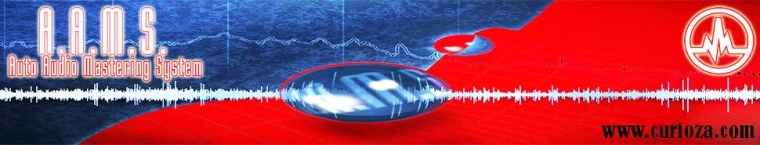 AAMS Auto Audio Mastering System - www.curioza.com
AAMS Auto Audio Mastering System - www.curioza.com  AAMS Auto Audio Mastering System - www.curioza.com
AAMS Auto Audio Mastering System - www.curioza.com  AAMS Auto Audio Mastering System - www.curioza.com
AAMS Auto Audio Mastering System - www.curioza.com  AAMS Auto Audio Mastering System - www.curioza.com
AAMS Auto Audio Mastering System - www.curioza.com  AAMS Auto Audio Mastering System - www.curioza.com
AAMS Auto Audio Mastering System - www.curioza.com