Everything turns out pretty good!
Thank you for giving us this amazing tool :hail: :tu:
Win 7, laptop, CPU 2.0 GHZ, 8 GB RAM.
Works a bit slow but works well and never had errors or crashes.
Sometimes I have clipping on extremely dynamic material but if I have previously added a compressor on my mix everything turns out pretty good.
Sorohanro Selfik
Thanks so much for your generosity!
I downloaded AAMS this weekend, read the manual and watched the demo-videos.
I am flabbergasted that you have made this Audio Mastering software.
This is going to be a HUGE aid in my mastering process.
I've been looking for an inexpensive alternative to Har-Bal and this certainly fits the bill!
Thanks so much for your generosity!
Works fine for me on my 64 bit machine.
Mudcat 007
Worth giving this software a try at least!
Sounds like it might be handy for those home made projects that would never make it to the mastering studio anyway.
A bit of spit and polish for soundcloud maybe. Will try it out...
Edit-Tried it.. On the couple of tracks I tried it on it did a pretty good job.
These are a couple old tracks I had I was going to just post on soundcloud..
Certainly lifted them , gave them some clarity and heft.
Worth giving this software a try at least, next step is to make some of my own references..
Shanec Griffo
I must say it's pretty awesome!
Gave this a go and,
It's not just an automatic process, you can do all kinds of stuff manually too.
Not bad, I tried it on an unmastered wav I saved for testing, made it louder and the lows are more pronounced as before it was thinner and edgy.
Makes it a lot easier to hear on my cheap speakers, I think the multiband compressor is boosting the lower mids.
I must say it's pretty awesome!
Babybytes
The sound is good!
Have used last night the new AAMS version, and i have never heard of this before.
I tried different software and internet sites that do mastering.
Sure i am impressed, at first just quite flabberquested because i was thinking too much it is a hassle.
But this is not, when you are using this software a few times on a track.
Hear the sound and i believe this is software is worth it to check out.
I will test this more, but until now i am really impressed.
The sound is good, so i need to investigate more, because i do not believe this really can be done by software and my own computer!
Chriss / America
Use it again and again!
AAMS V3 just tested and i am a previous owner of AAMS V2.
AAMS V3 just got even better, now i see i can adjust the reference to my needs.
More bottom end? Highs? Mids? It is true, sometimes i needed this to do in DSP-EQ in AAMS V2.
Now in AAMS V3 this can be done directly on the Reference File and save it again.
This makes control even more precise and the function to save for later use is truely amazing stuff.
Mostly for my own collection of House music styles i just need two references, one for slow and one for fast music.
But that is my own case. For users this is controlling your own style and save it for later use.
Mastering now comes even more easy and really i am working AAMS V2 for years, this AAMS V3 feature is working it!
Thx Denis for making such improvements to really save a reference as your own style and use it again and again!
Ricardo Sempres
AAMS is a powerful program!
AAMS is a powerful program designed for Automatic Audio Mastering. The program features an 100 Band Equalizer, 8 Multiband Compression and RMS and Brickwall Loudness Maximizer. Internal DSP Processing with all audio corrections, enabling you to process all your quality music mixes.
Get this. learn it and use it!
Just got this for 95 bucks and used it on a new track. I really only registered on this site to remark about it. it's awesome! would it be better to send your material out to a pro mastering house? probably, that's where real mastering happens. BUT, if you are going to track and master your own stuff at home - get this. learn it and use it!
Thx!
Rating is 5 stars!
I gave it a 4 since I didn't see a 4.46898764 rating. (smile). Perhaps like most, I was too eager to try this in auto mode - and figured I could successfully do so with little reading. NO GO! The files to be mastered must be in a certain format - he provides the tools to convert! Each "error" I have encountered was due to file format. It will mix according to "references" - and he provides dozens to start with. I have already used a commercial recording to manufacture additional reference. It made a particular original composition sound even sweeter. This doesn't replace that a decent mix needs to be input first - ie enter one with too loud of a bass drum then it may still come out as such. You can, however, listen to one of the tracks written in stages and edit them. I must admit, I can hardly wait to make my first of what I hope will be many donations - I plan to use it on others' projects when I become more proficient! I did get another type of error - out of memory - I have a work around. Since the program labels every phase of mastering on a separate file, simply use the last "good" file and continue the processing on the next step. If you have found one reference that you like for a number of files, they can be processed in batch mode.
The Judge
It is amazing!
I've mastered several of my songs with this tool and it is amazing. There are reference files (over 200) that will master your song to that genre.
It can also master individual tracks, vocal, guitar, bass and there are reference files for this also. You can also load up a file for just EQ or compression, bounce it against a reference file, and it will give suggestions for EQ and compression that you can then apply through whatever other tool you have. It will produce a printable reference file that you can use. Try it out and let me know what you think. :D
Sam
- AAMS Auto Audio Mastering System
- Lelystad, Netherlands
- sales@curioza.com
- d.vdvelde@chello.nl
- denisvandervelde@gmail.com
- AAMS Website
- Sined Website
- Sined Supplies Inc.
 AAMS Auto Audio Mastering System - www.curioza.com
AAMS Auto Audio Mastering System - www.curioza.com  AAMS Auto Audio Mastering System - www.curioza.com
AAMS Auto Audio Mastering System - www.curioza.com  AAMS Auto Audio Mastering System - www.curioza.com
AAMS Auto Audio Mastering System - www.curioza.com  AAMS Auto Audio Mastering System - www.curioza.com
AAMS Auto Audio Mastering System - www.curioza.com  AAMS Auto Audio Mastering System - www.curioza.com
AAMS Auto Audio Mastering System - www.curioza.com  AAMS Auto Audio Mastering System - www.curioza.com
AAMS Auto Audio Mastering System - www.curioza.com  AAMS Auto Audio Mastering System - www.curioza.com
AAMS Auto Audio Mastering System - www.curioza.com  AAMS Auto Audio Mastering System - www.curioza.com
AAMS Auto Audio Mastering System - www.curioza.com  AAMS Auto Audio Mastering System - www.curioza.com
AAMS Auto Audio Mastering System - www.curioza.com  AAMS Auto Audio Mastering System - www.curioza.com
AAMS Auto Audio Mastering System - www.curioza.com  AAMS Auto Audio Mastering System - www.curioza.com
AAMS Auto Audio Mastering System - www.curioza.com 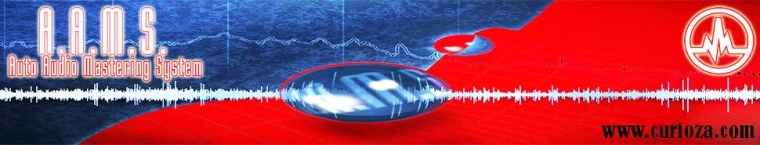 AAMS Auto Audio Mastering System - www.curioza.com
AAMS Auto Audio Mastering System - www.curioza.com  AAMS Auto Audio Mastering System - www.curioza.com
AAMS Auto Audio Mastering System - www.curioza.com  AAMS Auto Audio Mastering System - www.curioza.com
AAMS Auto Audio Mastering System - www.curioza.com  AAMS Auto Audio Mastering System - www.curioza.com
AAMS Auto Audio Mastering System - www.curioza.com  AAMS Auto Audio Mastering System - www.curioza.com
AAMS Auto Audio Mastering System - www.curioza.com 
